Raspberry Pi as a git server
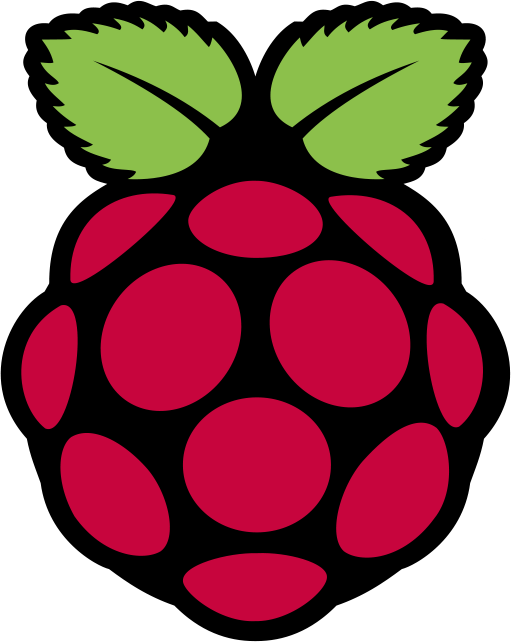
This is taken verbatim from Alex Tavendale’s instructions. This worked first time for me, and the only additional steps I had to perform were to get gogs configured to have non localhost DNS name for the rest of my network, otherwise the gogs installation was only accessible directly from the pi.
I’ve copied the original steps here here, so I don’t lose the steps.
I’d like to swap out supervisor for perp, but I’ll leave that for another time.

